Hello Friends! Today in this tutorial I will show you that how to create wordlist file which you use over Brute Force Attack. In theprevious Brute Force Attack Blog, I show you the default word list. In which already password is saved and there is no guarantee that the password is present on the wordlist or not. So, here hackers use Information Gathering to find much information about the person and after finding all the information about Target then they will create wordlist file which is totally based on the information of the target.
DON’T MISS:- How to Hack Wi-Fi Using Fluxion Tool Advance Guide on Wi-Fi Hacking
May 08, 2018 It can be used as ammunition for the successful dictionary-based attack. This is really a very cool script. It basically merges many wordlists to make a powerful wordlist. Configure Dymerge in Kali Linux: Step 1: First, open up the terminal in your Kali Linux machine and download/clone the tool from Github from the link given below. RSMangler will take a wordlist and perform various manipulations on it similar to those done by John the Ripper the main difference being that it will first take the input words and generate all permutations and the acronym of the words (in order they appear in the file) before it applies the rest of the mangles. Thanks to OffensiveSecurity, Kali Linux, like its father BackTrack, is one of the most used pentesting distributions. If you are reading here you known what we are talking about. Create your user and password list To perform a wordlist attack you need, of course, a list of words.
There are so many methods to collect the information about the person by social media platforms, google etc. So, there are much more chances that the password is found on that wordlist which is created on the basis of information gathering. So, here we are going to create a custom password list which is totally based on the target information.
Let’s Begin 🙂
Firstly, we download a tool called cupp in your Kali Linux by clicking here. This is the tool which helps us to create a custom target based password list. After downloading this file open this file in your terminal and then type ./cupp.py .
Kali Linux Password Wordlist Pdf
This will show you the different options which you can use to make a password list. So, here we use the second option which is ‘-i’ in which this tool asks some questions about the target and then it will generate a wordlist. Just type ./cupp.py -i
Here, it asks some questions about the target like name, surname, nickname, and D.O.B. I fill all these details here then it will ask for his/her partner then fill these details also.
Then this will ask for the child’s name then fill these details too.
Now, it asks me for the pet name and company name.
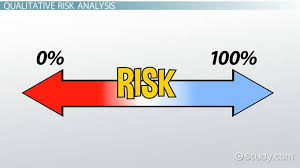

Here, it ask us that you want to add some words which you want to add. If yes, then type ‘y’ and hit enter and then type the words which you want to add in the wordlist.
Password Wordlist Download

So, now it asks that you want special chars at the end of words? I type here yes. Because I want some special characters at the end of the word. Then it will ask that to add some random no.? I also type here ‘y’ to add random no. Now it asks for the Leet mode The leet mode is to add some special characters between your passwords like[email protected]
Now, your wordlist is generated on the basis of the information which you give. You can use this wordlist for any Brute Force Attack.
If you have any doubts and queries then do comment it below. I will definitely do answer it. 🙂